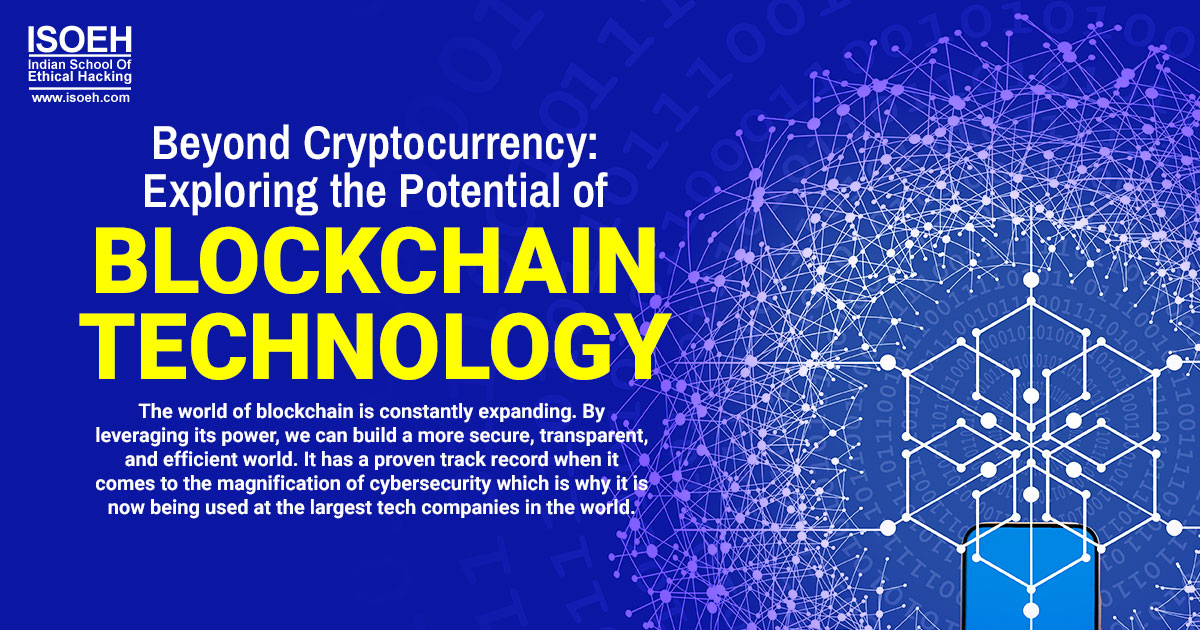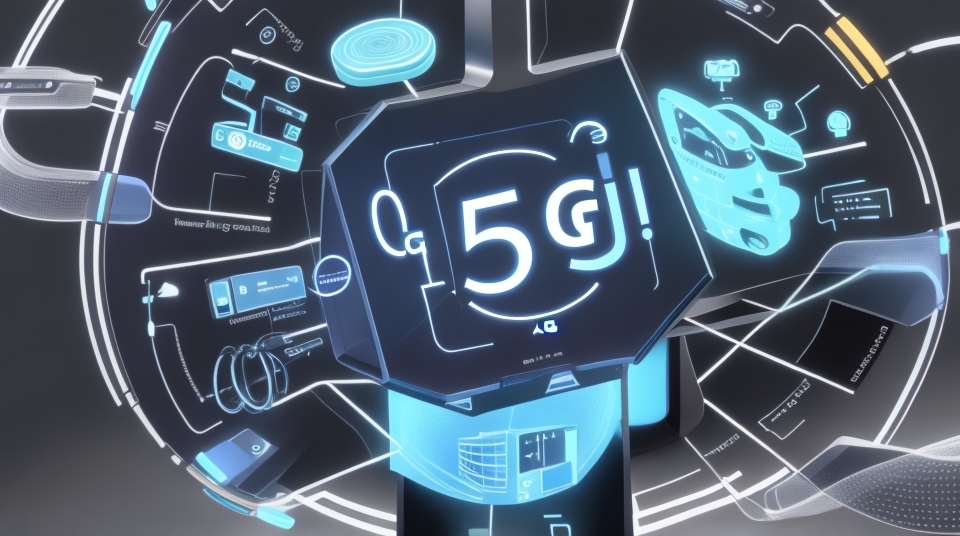Python: A Guide to Configuring Virtual Environments in Python
Setting up virtual environments is an essential procedure in Python development that enables programmers to establish segregated settings for their applications. Dependencies can be installed in a sandboxed environment within virtual environments without affecting the Python installation on the machine. This guarantees that dependencies unique to a project are arranged cleanly and are autonomously manageable. This post will discuss the significance of virtual environments and offer a thorough how-to manual for setting them up and using them in Python projects.
Why Use Virtual Environments?
Consider that you are working on several Python projects at once, each with its own package versions and dependencies. In the absence of virtual environments, installing packages worldwide may result in dependency hell and version conflicts, making it difficult to manage dependencies between projects. By offering segregated environments where dependencies can be deployed separately of one another, virtual environments provide a solution that removes conflict and guarantees project stability.
Configuring Virtual Environments:
- Install the virtualenv package:
- Open a command prompt or terminal window.
- Use the following command to install virtualenv using pip:
-
pip install virtualenv
-
- Create a new virtual environment:
- Navigate to your project directory using the command prompt or terminal.
- Use the following command to create a new virtual environment named "env":
-
virtualenv env
-
-
Activate the virtual environment:
- Once the virtual environment is created, you need to activate it to start using it.
- Use the appropriate command based on your operating system
- On Windows - env\Scripts\activate
- On macOS/Linux - source env/bin/activate
-
You'll know the virtual environment is activated when you see the environment name (e.g., "env") in parentheses at the beginning of your command prompt or terminal prompt.
Managing Dependencies:
Now that your virtual environment is up and running, you can use pip to manage dependencies and install Python packages, exactly like you would in a real Python environment. Installing a package called "example_package," for instance, would require using the following command:
-
pip install example_package
You can also specify package versions and install dependencies from a requirements.txt file using pip.
Deactivating the Virtual Environment:
Use the following command to disable the virtual environment once you've finished working on your project:
-
deactivate
This will put you back in the global Python environment so you can easily move between projects.
In summary, setting up virtual environments in Python is an essential technique that improves reproducibility, dependency management, and project organization. Developers can simplify the development process, guarantee project stability, and prevent version conflicts by separating project requirements inside virtual environments. Whether you're a novice developer just getting started with Python or an expert handling large-scale projects, learning virtual environments is an important skill that will improve your Python development process.