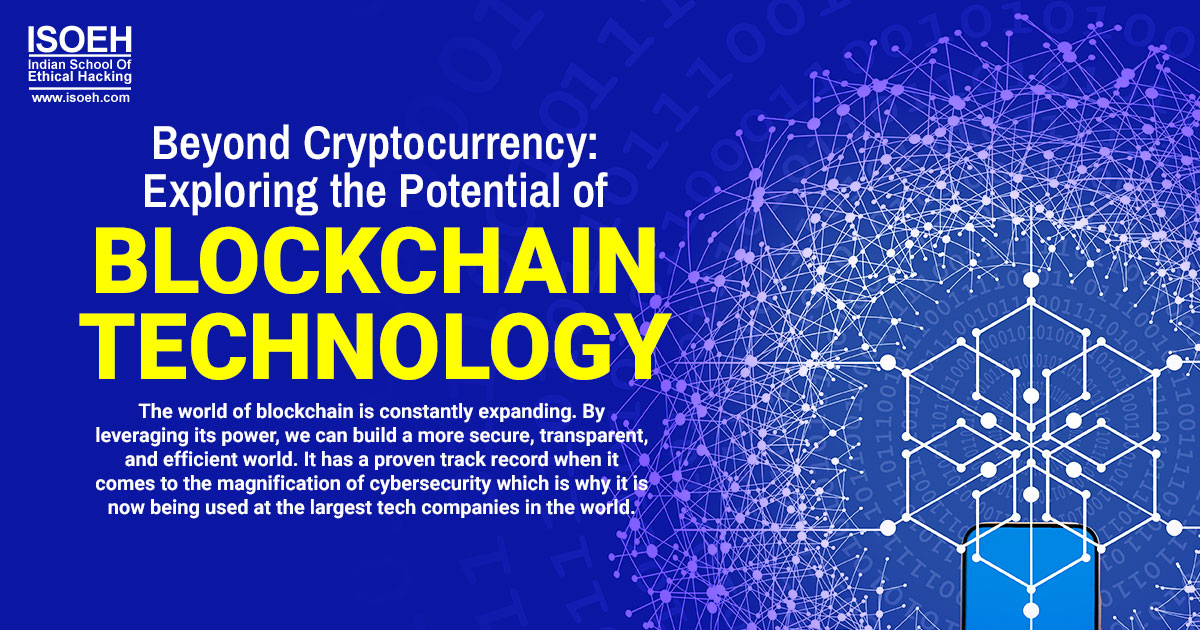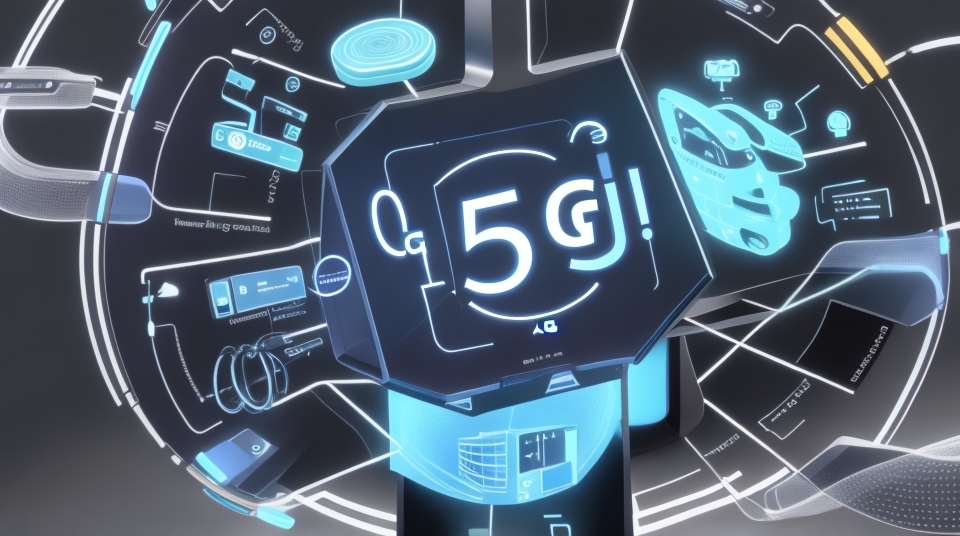Setting the Stage: A Step-by-Step Guide to Setting Up Your Python Environment
Establishing a suitable development environment is crucial before stepping foot in the Python programming world. A well-configured Python environment guarantees a seamless and effective coding experience, regardless of your level of experience—whether you're a novice learning the fundamentals or an experienced developer embarking on a new project. We'll walk you through the entire process of establishing your Python environment in this in-depth guide, which covers everything from installing Python to setting up code editors and handling packages.
Installing Python:
The first step in setting up your Python environment is installing the Python interpreter. Python is available for all major operating systems, including Windows, macOS, and Linux. Follow these steps to install Python on your system:
Unix and Linux Installation
Here are the simple steps to install Python on Unix/Linux machine.
- Open a Web browser and go to http://www.python.org/download/.
- Follow the link to download zipped source code available for Unix/Linux.
- Download and extract files.
- Editing the Modules/Setup file if you want to customize some options.
- run ./configure script
- make
- make install
This installs Python at standard location /usr/local/bin and its libraries at /usr/local/lib/pythonXX where XX is the version of Python
Windows Installation
Here are the steps to install Python on Windows machine.
- Open a Web browser and go to http://www.python.org/download/
- Follow the link for the Windows installer python-XYZ.msi file where XYZ is the version you need to install.
- To use this installer python-XYZ.msi, the Windows system must support Microsoft Installer 2.0. Save the installer file to your local machine and then run it to find out if your machine supports MSI.
- Run the downloaded file. This brings up the Python install wizard, which is really easy to use. Just accept the default settings, wait until the install is finished, and you are done.
Setting up PATH
Operating systems include a search path that enumerates the directories that the OS searches for executables since programs and other executable files can be found in a variety of folders.
An environment variable, which is an operating system called string, contains the path. Information accessible by other programs and the command shell is contained in this variable.
PATH in Unix and Path in Windows are the names of the path variables; Windows does not care about case.
The path information is handled by the installation in Mac OS. You need to add the Python directory to your path in order to launch the Python interpreter from any specific directory.
Setting path at Unix/Linux
To add the Python directory to the path for a particular session in Unix:
- In the csh shell: type setenv PATH "$PATH:/usr/local/bin/python" and press Enter.
- In the bash shell (Linux): type export ATH="$PATH:/usr/local/bin/python" and press Enter.
- In the sh or ksh shell: type PATH="$PATH:/usr/local/bin/python" and press Enter.
Note: /usr/local/bin/python is the path of the Python directory
Setting path at Windows
- To add the Python directory to the path for a particular session in Windows:
- At the command prompt: type path %path%;C:\Python and press Enter.
- Note: C:\Python is the path of the Python directory
The first step in starting your coding adventure is setting up your Python environment. You can make sure that your Python environment is set up correctly for development and that you have access to the required tools and packages by following the instructions provided in this guide. A properly configured Python environment is essential for every coding project, be it creating machine learning models, web apps, or data analysis tools.